Cenots 7 安装内网穿透 frps 服务端并配置开机启动
官网下载v0.33.0 保留 服务端frps 和frps.ini文件
https://github.com/fatedier/frp/releases/download/v0.33.0/frp_0.33.0_linux_amd64.tar.gz
文件说明
frps.ini: 服务端配置文件
frps: 服务端软件
frpc.ini: 客户端配置文件
frpc: 客户端软件
修改服务端配置
修改服务端frps.ini
新建一个存放目录 /root/frps
mkdir frps
进入这个文件夹
cd /root/frps
增加脚本权限
chmod 700 ./frps
开启服务端服务
./frps -c ./frps.ini
2. 解压文件
下载后解压到自己的目录,我这里解压到
/root/frps
3. 添加systemd配置文件:
vim /usr/lib/systemd/system/frp.service
文件内容如下:
[Unit] Description=The nginx HTTP and reverse proxy server After=network.target remote-fs.target nss-lookup.target [Service] Type=simple ExecStart=/root/frps/frps -c /root/frps/frps.ini KillSignal=SIGQUIT TimeoutStopSec=5 KillMode=process PrivateTmp=true StandardOutput=syslog StandardError=inherit [Install] WantedBy=multi-user.target
ExecStart的内容请根据自己frp安装目录修改。
4. 设置开机启动
systemctl daemon-reload systemctl enable frp
5. 启动 frp
systemctl start frp
6. 查看frp是否启动
ps aux | grep frp
看到这里就说明启动成功了。
frpsini配置文件
[common] # 配置服务端对外的ip地址 server_addr = 106.15.51.107 #服务器端口号 要与客户机对应的 bind_port = 7000 #外部访问端口 vhost_http_port = 5000 #dashboard 用户名 dashboard_user = admin #dashboard 密码 dashboard_pwd = q******** #dashboard 端口,启动成功后可通过浏览器访问如http://ip:7500 dashboard_port = 7500 #设置客户端token,对应客户端有页需要配置 token = q******** pool_count = 5 log_max_days = 7 max_pool_count = 100 log_level = info log_file = frps.log

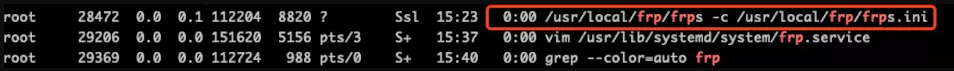


发表评论