准备工作:一个纯净的centos系统
更新系统
yum -y update
wget 时提示 -bash:wget command not found,很明显没有安装wget软件包。一般linux最小化安装时,wget不会默认被安装。
安装wget
yum -y install wget
CentOS7下一键搭建L2TP服务
su root wget --no-check-certificate https://raw.githubusercontent.com/teddysun/across/master/l2tp.sh chmod +x l2tp.sh source l2tp.sh
修改用户名和密码 ,将用户名和密码修改为自已想要的字符, 格式为: “username” l2tpd “password” *
vim /etc/ppp/chap-secrets
修改完要重启IPsec和xl2tpd服务
systemctl restart ipsec xl2tpd
具体步骤如下:
CentOS7下一键搭建L2TP服务
wget --no-check-certificate https://raw.githubusercontent.com/teddysun/across/master/l2tp.sh chmod +x l2tp.sh source l2tp.sh
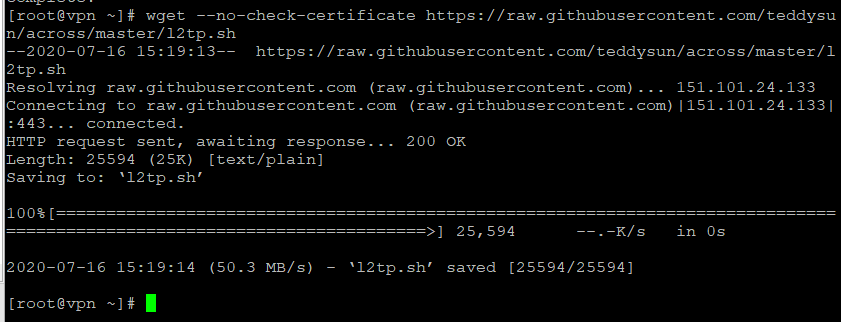
4.输入本地IP段范围
5.输入PSK预共享密钥
6.输入第一个用户名
7.输入第一个用户名的密码
8.安装结束
1.修改本地IP网段 vi /etc/xl2tpd/xl2tpd.conf 2.修改DNS设置 vi /etc/ppp/options.xl2tpd 3.添加用户 vi /etc/ppp/chap-secrets
编辑xl2tpd配置文件
vim /etc/xl2tpd/xl2tpd.conf
修改内容如下:
[global] port = 1701 [lns default] ip range = 172.100.1.100-172.100.1.150 local ip = 172.100.1.1 require chap = yes refuse pap = yes require authentication = yes name = l2tpd ppp debug = yes pppoptfile = /etc/ppp/options.xl2tpd length bit = yes
.ipsec启动&检查
systemctl enable ipsec systemctl restart ipsec
检查:
ipsec verify
正常输出:
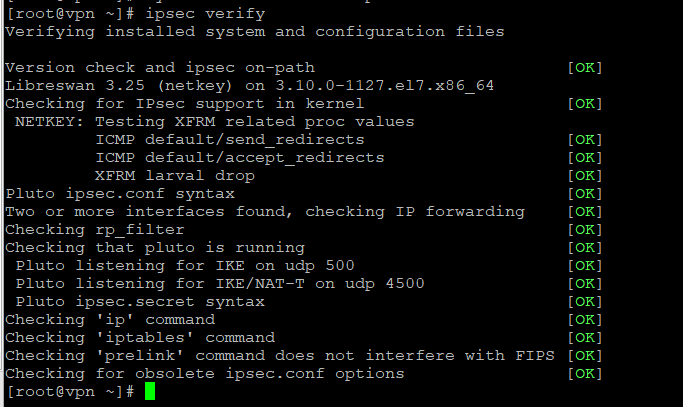
[DISABLED]
xl2tpd启动
systemctl enable xl2tpd systemctl restart xl2tpd
Windows连接
Windows连接,需要修改注册表键值(据说可以不用修改,但是我的不修改的话,一直789,log无显示)



发表评论